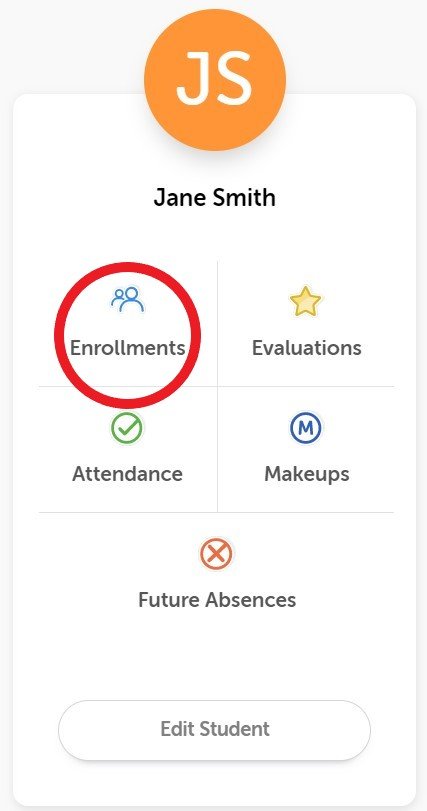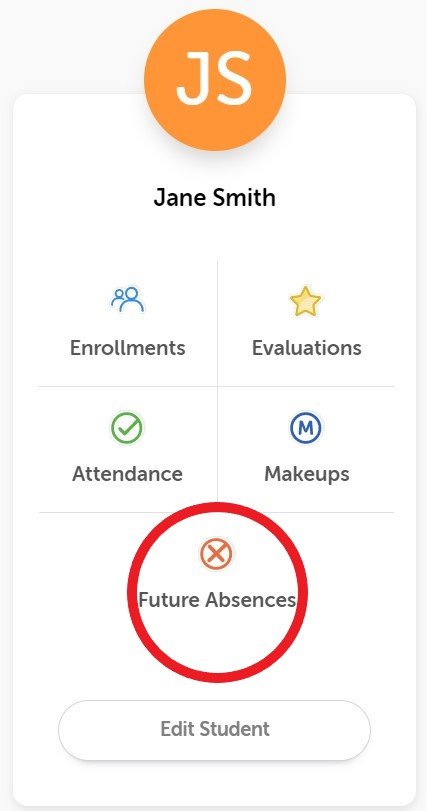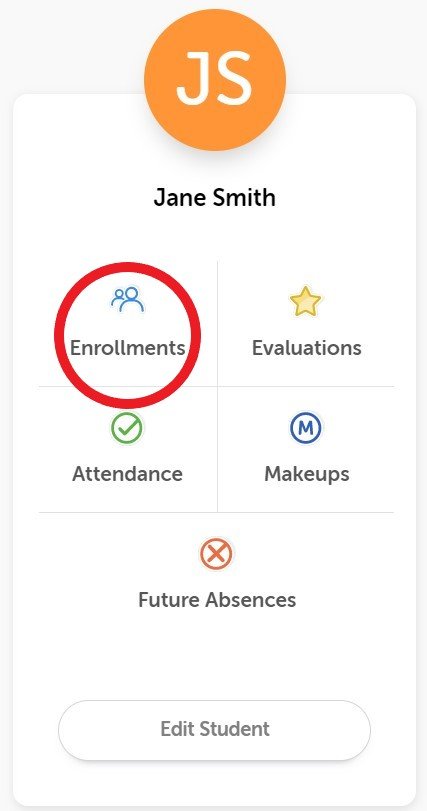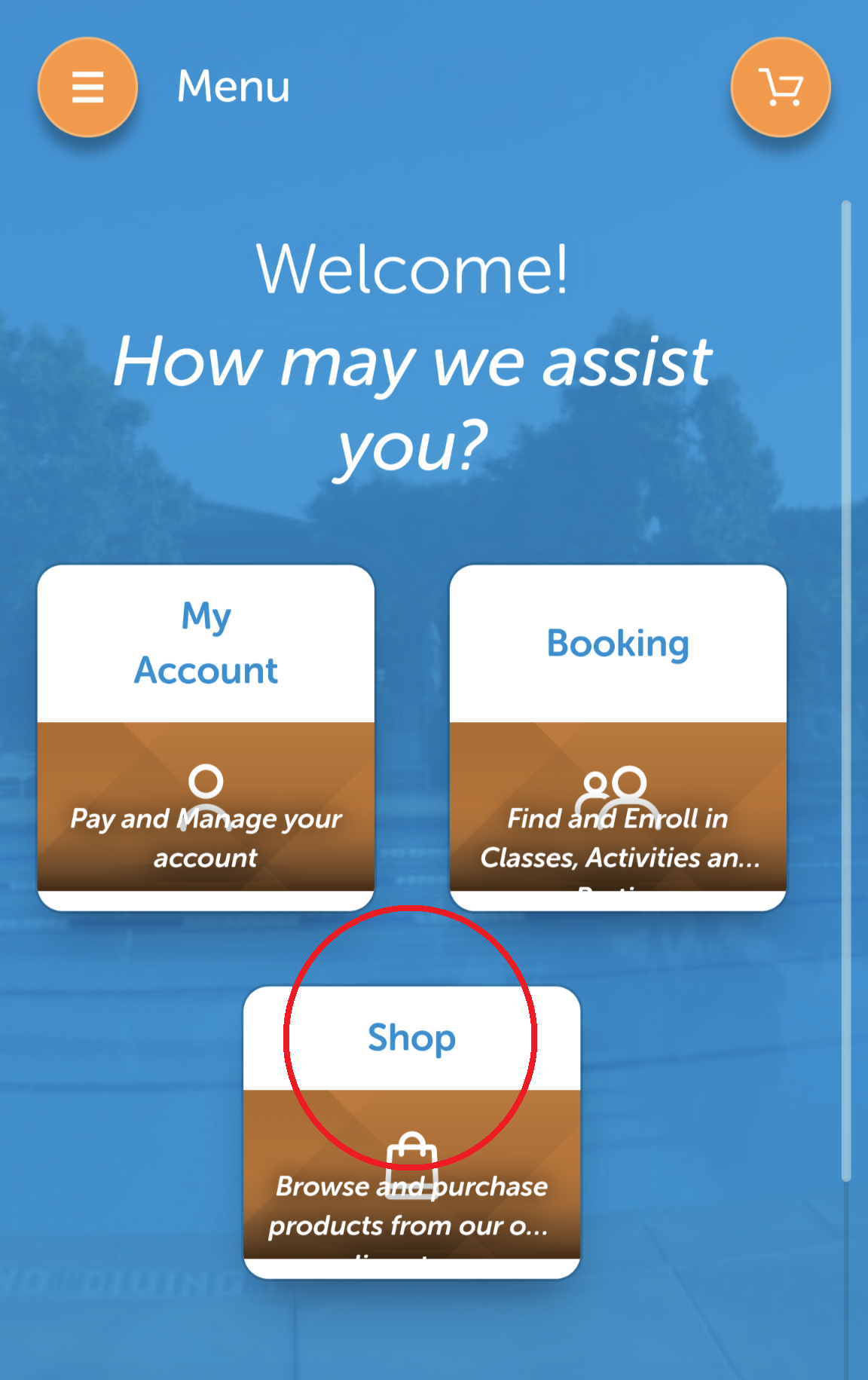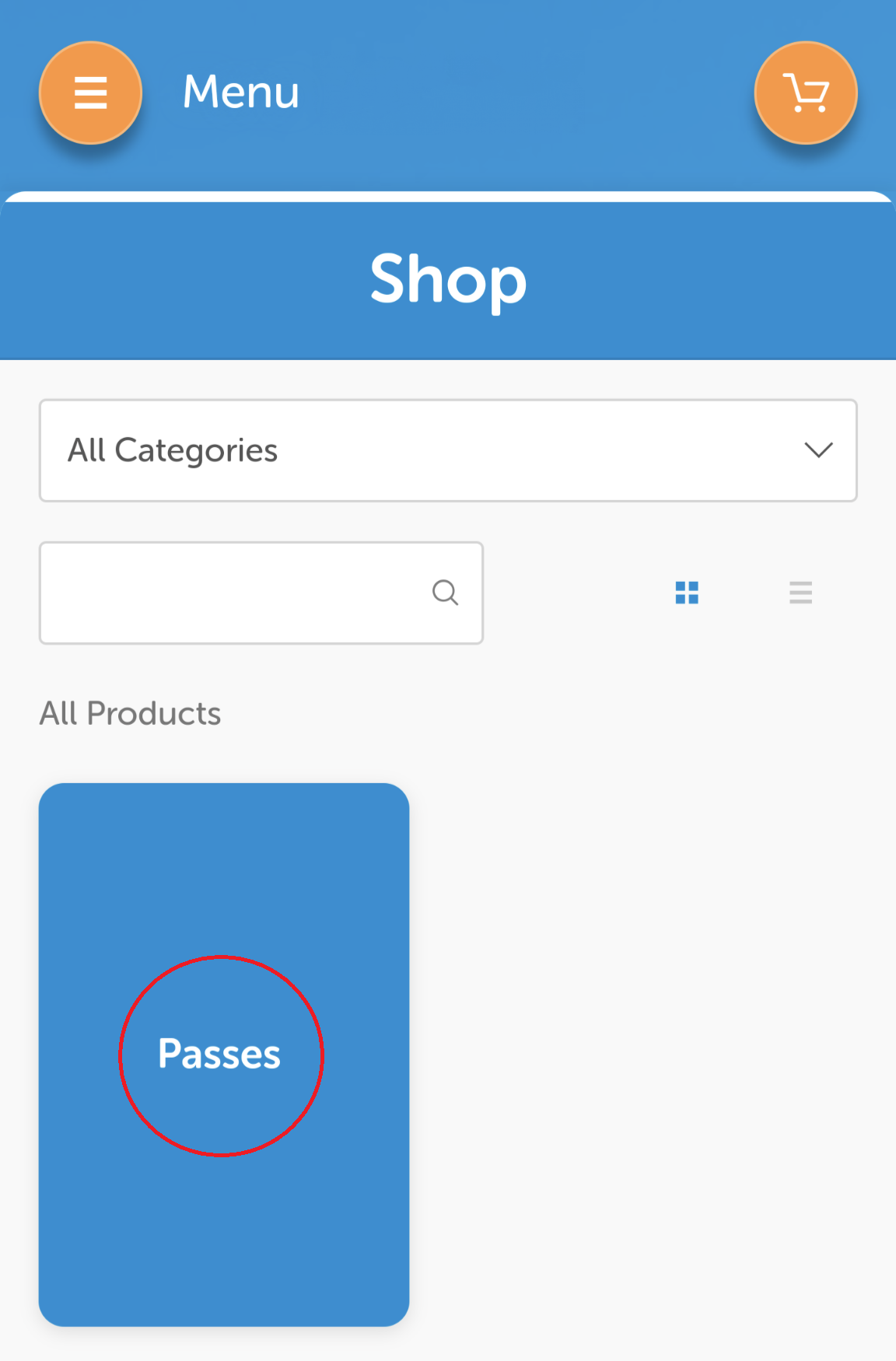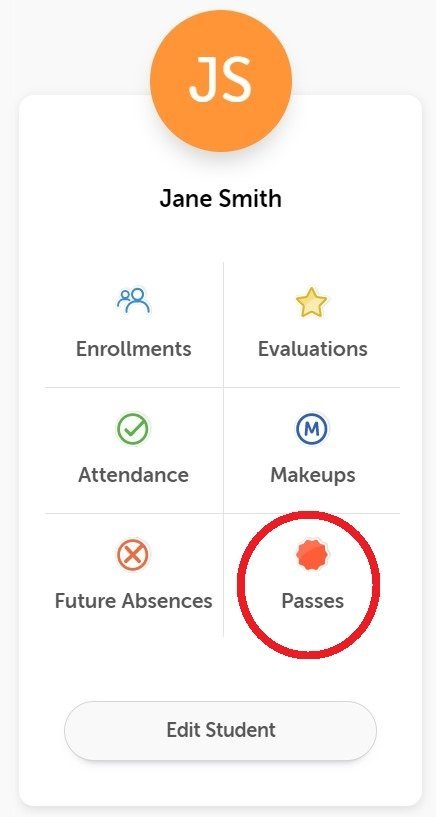My Account
We are continually looking for new ways to enhance our member’s experience. Our portal gives members more control and convenience when accessing and managing their family accounts.
You can manage your account here
You can report an Absence, use a Makeup Token, Enroll, Transfer, Drop a class, update your Credit Card information and see Transaction History.
What are you looking for?
Before Your First Swim Lesson
For your first lesson, please meet your instructor at the shallow end of the pool.
Parents are required to stay within the pool complex for the duration of the swimming lesson or class.
Swim diapers are mandatory for babies and young children.
Private & Semi-Private Lessons
Equipment will be provided.
Swimmers must bring their own goggles. For goggle recommendations, please visit our shop: https://www.swimphi.com/shop.
Enrollment Explained
Class enrollment is open until 14 days before the class start date and closes 12 hours before the scheduled start time; enrollment is not possible after this time. Class slots cannot be held or reserved. Membership guarantees a reserved spot in a class, and existing account holders can enroll in new classes here https://www.swimphi.com/my-account#enroll. Members can report one absence per month to receive one makeup token. Reporting more than one absence does not result in additional tokens, with a maximum of one makeup token issued per member monthly. Class slots are non-transferable.
Billing Explained
Lessons are a recurring monthly membership and are billed at the beginning of each month (the first month is prorated). The price is calculated and billed for the number of classes that month. For example, your class is on a Monday and there are 5 Mondays in the month. Price of class x number of classes in that month = amount billed for that month.
Payments are due on the invoice date. Members must keep payment information current and pay on time. Failure to pay within 15 days of the due date will result in enrollment termination and forfeiture of the time slot.
Annual Registration Fee Explained
There is a $30 annual registration fee per student collected at initial registration and annually on the anniversary month.
Dropping or Stopping Your Classes Explained
At the beginning of each month, members are charged for the upcoming month's classes.
If you wish to discontinue or take a break from your classes, you must cancel your membership by the 15th of the month before the billing cycle starts. This notification allows us to adjust the number of instructors and secure pool access for the next month. It also gives us time to fill your spot with another student. Late cancellations mean we still incur costs for pool rental and instructor fees, which can create financial difficulties.
Please note:
No credits or refunds are provided if you stop attending classes mid-month.
Do not inform your swimming instructor about stopping classes; they do not manage account changes.
Your drop date should be either the date of your last lesson or the last day of the month.
Stopping your membership means you will lose your current time slot.
Your makeup tokens are not affected by cancellation and can still be used after dropping classes. Keep in mind that makeup tokens are not automatically applied to your previous time slot if you discontinue lessons.
Drop your Membership here:
Go to your portal Swimphi
Click “My Account”
Click on “Enrollments”
Click on “Drop Enrollment”
Enter Drop Date, along with any notes
Click “Yes, please drop!”
Cancelation Policy, Reporting an Absence and Makeup Token Explained
A strict 24-hour cancellation/no-show policy applies to private and semi-private lessons for makeup token eligibility. To receive a makeup token, absences must be reported at least 24 hours before the scheduled lesson time. Absences reported less than 24 hours in advance will be charged as a normal class, and no credits or refunds will be issued for missed lessons.
To report an absence and receive a makeup token:
Report the absence more than 24 hours before the lesson start time.
Only one makeup token will be generated per member per month, regardless of the number of absences reported.
Each student is limited to one makeup token per month. Makeup tokens are generated after the date of the reported absence (if reported more than 24 hours prior). Reporting multiple absences in a month will not result in additional tokens, limiting make-up lessons to one per month. After the first absence, subsequent missed lessons will be charged, even if reported within 24 hours. Makeup lessons can be scheduled up to 7 days in advance and no later than 12 hours before the desired makeup lesson time. If you don't see makeup classes in the portal, it might be because there aren't any available at that time. The best time to check for makeup class availability in the portal is generally 1 to 3 days before your desired class date. Makeup tokens expire 3 months after issuance.
Report an Absence here:
Go to your portal Swimphi
Click “My Account”
Click on “Future Absences”
You can choose “By Date” or “By Enrollment”. Click on the easiest option.
Click “Submit Absences”
Redeem a Makeup Token here:
Go to your portal Swimphi
Click “My Account”
Click on “Makeups”
Look under “Available Makeup Tokens”
Click on “Use Makeup Token”
Look through the dates and select an open “Private Lesson”
Click on “Use Makeup Token” to confirm
Vacation Policy
To avoid charges for the following month's lessons, please cancel your enrollment by the 15th of the current month if you will be absent for several weeks. To cancel, please use this link: https://www.swimphi.com/my-account/#drop. This advance notice is necessary for scheduling pool space and coaches. Failure to provide sufficient notice means we will still incur costs for coaching staff and pool rental. Please do not register absences spanning several weeks.
Gone for one week or less: Simply register an absence here https://www.swimphi.com/my-account#absence
Gone for 2 weeks or more:
We suggest you drop your classes and pick up again when you return, however there is no guarantee you will still have the same time slot.
If you want to keep the same time slot, register an absence for the dates you are gone here https://www.swimphi.com/my-account#absence
Each student is limited to one token per month. You won’t receive a Makeup Token for the second week you are gone. For example, you planned a vacation and will miss lessons on July 26, Aug 2, and 9. You will receive one Makeup Token for July 26 and one Makeup Token for August 2. You won't receive a token for August 9, because you only receive one per month.
Trial Class Policy
We do not offer trial classes. However, we are committed to ensuring your satisfaction with our swimming program. If, for any reason, you are not satisfied with our classes, we are happy to offer a refund for any unused lessons.
Temporary Instructor Policy
Sometimes our instructors are sick or can't make it into work, so to prevent an interruption in your lessons we will assign a temporary instructor (male or female) - this will not be permanent. You will be notified by e-mail. Your temporary instructor will meet you at the shallow end of the pool.
Weather Policy
Your safety is our top priority. Lessons and classes will continue in the rain. However, if there's thunder or lightning, we'll cancel for the safety of everyone. We'll always notify you of cancellations via email. If you don't hear from us, your lesson or class is still on as scheduled. If you're concerned about the weather, please register an absence at least 24 hours before your class here https://www.swimphi.com/my-account#absence.
Communication Policy
Our preferred method of communication is email. You will find our email address included in your welcome email and invoices. Alternatively, you can reach us via our contact page at https://www.swimphi.com/contact.
Satisfaction Guarantee and Refund Policy
If your child is not enjoying the lessons, we can offer a refund for any unused sessions. However, please note that we do not refund lessons that have already been completed.
Poolside Child Delivery Policy
Parents must bring children to the poolside. Instructors stay in the pool and assist children from the steps. For fearful children, parents should encourage them to sit and put their feet in first. Instructors cannot leave the pool to lift or force children into the water due to liability concerns.
Wet Suit Policy
We encourage the use of wetsuits for children who feel cold in the water. Besides providing warmth, wetsuits enhance buoyancy and swimming efficiency, potentially boosting a child's confidence in the water. However, wetsuits are not recommended for older swimmers in advanced classes as they may restrict movement and cause skin irritation. You can find suitable wetsuits at www.swimphi.com/shop.
Pool Access Policy
Swimmers are permitted to enter the pool only when their lesson begins and must exit immediately after it concludes. We understand that some parents wish for their child to acclimate to the water before their lesson. However, due to limited pool space and, in some locations, the absence of a dedicated lifeguard, our instructors must focus solely on the enrolled swimmer during lesson time. We cannot assume responsibility for unsupervised individuals in the pool. We appreciate your understanding and cooperation in ensuring the safety of all our swimmers.
Membership Enrollment Termination and Forfeiture Policy
If a member fails to attend more than two scheduled lessons without registering an absence, it will be assumed that the member is no longer participating. In such cases, their membership enrollment will be terminated, and they will forfeit their reserved time slot.
We are CLOSED on these National Holidays:
New Year’s Day
Memorial Day
Independence Day
Labor Day
Thanksgiving Day
Christmas Day
Enroll a student in class
If you have already created an account, you can easily enroll in a new class. This must be done 24 hours before the class starts, otherwise the system will not let you.
Go to your portal Swimphi
Click on “Enrollments”
Click on “Create Enrollment Now!”
Select the student (if you have multiples family members)
Click on “See Classes”
Check you have the correction location using Location tab at the top.
Select Private Lesson or class you are interested in
Click on “Enroll now!”
TRANSFER a student into another class
If you have already created an account, you can easily enroll in a new class. This must be done 24 hours before the class starts, otherwise the system will not let you.
Go to your portal Swimphi
Click on “Enrollments”
Click on “Transfer Enrollment”
Check you have the correction location using Location tab at the top.
Choose and click on a different class
Check Transfer Date is correct
Click on “Yes, please transfer!”
UPDATE credit card
Go to your portal Swimphi
Click on “Payments” tab
Add Payment Information
Click “Enter Payment Information”
Buy and Redeem a Punch Pass (for private lessons)
If you don’t want to commit to a monthly membership. You can purchase packages of private lessons instead. You can only book 7 days in advance from our availability we have that week. Once you had punched in (enrolled in a class) it can’t be undone. Unused Punch Passes expire 180 days from day of purchase.
To purchase click here
Go to your portal Swimphi
Select Shop and then Passes
Select which package you want.
Select Student who package is for.
Click “Add Pass to Cart”
Click “Pay now”
To Redeem your Punch Pass
Go to your portal Swimphi
Click on “Passes”
Click “Use Punch Pass”
Select Date
Click on class you want
Click on “Punch In”
Group Classes (Kids and Adults) Explained
Before Your First Class & Arrival
On your first day, please ask the pool staff or look for our coaches at the shallow end of the pool. They will direct you to the location of your group class.
Parents must ensure their child is at the end of the assigned lane on time. Coaches are not responsible for collecting children from other areas of the pool.
If your coach is running late or a temporary coach is covering the class, please wait at the end of the lane so the coach can easily identify you or confirm your attendance.
Required Equipment
Each swimmer must bring their own equipment.
Otters Equipment (junior sizes): Goggles, adult kickboard, adult pull buoy, and a silicon cap (if you have long hair).
Dolphins / JLG and Adults (adult sizes): Goggles, adult kickboard, adult pull buoy, and a silicon cap (if you have long hair).
Equipment recommendations can also be found at our Shop: https://www.swimphi.com/shop.
Please write the swimmer's name on all equipment with a permanent marker to prevent loss.
After Practice
After practice, please ensure your child immediately leaves the swimming lane, collects their equipment, and does not cross into other swimming lanes.
Group Class Policies
Missed Classes/Refunds:
Missed classes cannot be carried over to the next month.
We do not offer credits or refunds for missed lessons.
Swim Club and Group Class Credit Exception: If you are unable to attend a Swim Club or group class, please notify us by email. We will add a credit to your account for the missed class, but each student is limited to one such credit per month.
Graduation: Moving to the next swimming group requires coach approval and meeting specific prerequisites to maintain our program standards.